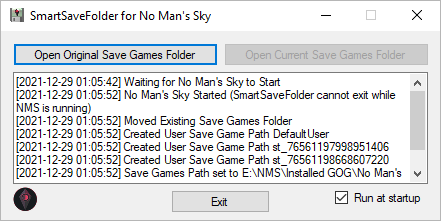SmartSaveFolder: Difference between revisions
No edit summary |
|||
| Line 11: | Line 11: | ||
The first time running you will have to grant SmartSaveFolder administrator permissions and restart the computer to allow the redirection of the Save Data folder. After that, no administrator permissions are required. | The first time running you will have to grant SmartSaveFolder administrator permissions and restart the computer to allow the redirection of the Save Data folder. After that, no administrator permissions are required. | ||
Start No Man's Sky. SaveSaveFolder will create a new SAVEGAMES subfolder in the same folder as the NMS.exe you are running for storing Save Game data. | After restarting, launch SmartSaveFolder again and Start No Man's Sky. SaveSaveFolder will create a new SAVEGAMES subfolder in the same folder as the NMS.exe you are running for storing Save Game data. | ||
So for example if you run | So for example if you run | ||
| Line 20: | Line 20: | ||
If you want to copy some existing savegames to this folder you can click the Open Original Save Games Folder to view your original save games and Open Current Save Games Folder while No Man's Sky is running to view the new save games folder. | If you want to copy some existing savegames to this folder you can click the Open Original Save Games Folder to view your original save games and Open Current Save Games Folder while No Man's Sky is running to view the new save games folder. | ||
You can close and open different No Man's Sky installations and leave SmartSaveFolder running in the background the entire time. | You can close and open different No Man's Sky installations and leave SmartSaveFolder running in the background the entire time. SmartSaveFolder can also be set to run at startup. | ||
{{Download | {{Download | ||
|title=Smart Save Folder | |title=Smart Save Folder | ||
|version=v1. | |version=v1.04 | ||
|file=SmartSaveFolder_v1. | |file=SmartSaveFolder_v1.04.zip}} | ||
* [https://github.com/qjimbo/smartsavefolder Source Code on GitHub (VS2010 C# Project) (MIT License)] | * [https://github.com/qjimbo/smartsavefolder Source Code on GitHub (VS2010 C# Project) (MIT License)] | ||
Revision as of 22:14, 1 April 2023
SmartSaveFolder
SmartSaveFolder was created by Qjimbo and is an application that runs in the background and changes the Save Game Location of No Man's Sky to be a local SAVEGAMES subfolder next to each NMS.exe Executable.
This allows multiple versions of No Man's Sky to be installed with their own seperate Save Game data without using scripts or launchers, but does require admin permissions.
How to Use
Start the SmartSaveFolder.exe before you launch No Man's Sky.
The first time running you will have to grant SmartSaveFolder administrator permissions and restart the computer to allow the redirection of the Save Data folder. After that, no administrator permissions are required.
After restarting, launch SmartSaveFolder again and Start No Man's Sky. SaveSaveFolder will create a new SAVEGAMES subfolder in the same folder as the NMS.exe you are running for storing Save Game data.
So for example if you run C:\No Man's Sky_v1.381\Binaries\NMS.exe The save game folder will be C:\No Man's Sky_v1.381\Binaries\SAVEGAMES
If you want to copy some existing savegames to this folder you can click the Open Original Save Games Folder to view your original save games and Open Current Save Games Folder while No Man's Sky is running to view the new save games folder.
You can close and open different No Man's Sky installations and leave SmartSaveFolder running in the background the entire time. SmartSaveFolder can also be set to run at startup.
| Download Smart Save Folder |