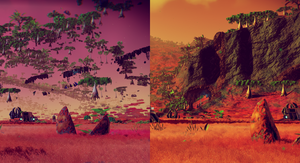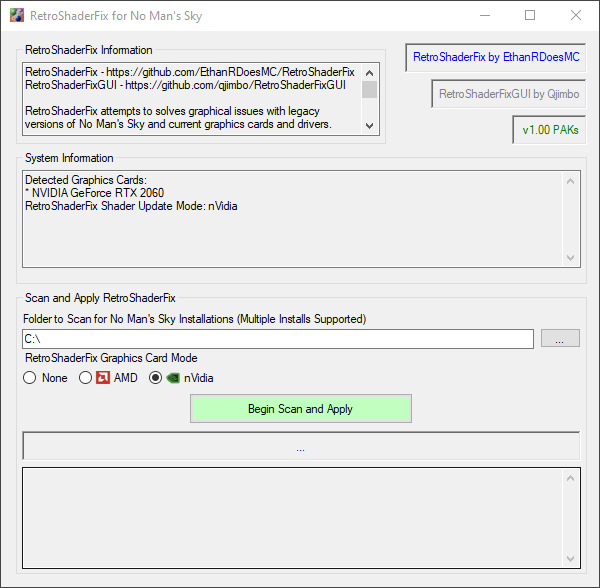Compatibility Fixes: Difference between revisions
No edit summary |
No edit summary |
||
| (4 intermediate revisions by 2 users not shown) | |||
| Line 4: | Line 4: | ||
====Retro Shader Fix==== | ====Retro Shader Fix==== | ||
[[User:EthanRDoesMC|EthanRDoesMC]] | {{Mod | ||
| name=Retro Shader Fix | |||
| image=Retro_shader_fix.png | |||
| author=EthanRDoesMC | |||
| version=1.00 | |||
| compatibility={{Foundation}}, {{Path Finder}}, {{Atlas Rises}} | |||
}} | |||
[[User:EthanRDoesMC|EthanRDoesMC]] created the Retro Shader Fix, a selection of mods for old versions of No Man's Sky to get them working on the latest AMD and nVidia drivers. | |||
The .pak files are in the format <Version>.<Manufacturer>*.pak, for example Foundations. | =====GUI Install===== | ||
Qjimbo created the RetroShaderFixGUI to simplify installation. | |||
[[File:RetroShaderFixGUI_screenshot.png]] | |||
Simply download the application from the releases page, and run it. You can scan your entire harddrive or a specific folder for No Man's Sky installations, and they will all be patched based on the graphics card on your system. | |||
{{ExternalDownload | |||
|title=RetroShaderFixGUI | |||
|file=https://github.com/qjimbo/RetroShaderFixGUI/releases/ | |||
|filename=https://github.com/qjimbo/RetroShaderFixGUI/releases/}} | |||
=====Manual Install===== | |||
{{ExternalDownload | |||
|title=RetroShaderFix | |||
|file=https://github.com/EthanRDoesMC/RetroShaderFix/releases/ | |||
|filename=https://github.com/EthanRDoesMC/RetroShaderFix/releases/}} | |||
Using the link above, download the .pak files you need for your No Man's Sky Version (Release/Foundations/Pathfinder/{{Atlas Rises}}) and graphics card Manufacturer (AMD or NVIDIA). | |||
The .pak files are in the format <i><span style="color: lime"><Version></span>.<span style="color: aqua"><Manufacturer></span>*.pak</i>, for example <i><span style="color: lime">Foundations</span>.<span style="color: aqua">NVIDIA</span>FragData.pak</i>, however an exception is <i><span style="color: orange">Universal</span>.<span style="color: aqua">AMD</span>SpaceMapHorizon.pak</i> which is for all No Man's Sky versions on AMD graphics cards. | |||
For version 1.10 and older, place the .pak in /GAMEDATA/PCBANKS. Then, go back to /GAMEDATA and delete /SHADERCACHE. | For version 1.10 and older, place the .pak in /GAMEDATA/PCBANKS. Then, go back to /GAMEDATA and delete /SHADERCACHE. | ||
| Line 14: | Line 40: | ||
For version 1.12 and newer, go to /GAMEDATA/PCBANKS and delete (or rename) DISABLEMODS.TXT. Then, in the same folder, create a new folder called MODS. Place the .pak in there, then head back to /GAMEDATA and delete /SHADERCACHE. | For version 1.12 and newer, go to /GAMEDATA/PCBANKS and delete (or rename) DISABLEMODS.TXT. Then, in the same folder, create a new folder called MODS. Place the .pak in there, then head back to /GAMEDATA and delete /SHADERCACHE. | ||
Mod Compatibility Note: When using Retro Shader Fix with other mods such as Rayrod's Overhaul make sure that the patch(es) is the last file in the MODS folder when sorted alphabetically. Add z to the beginning of the patch's file name until it's last in order, for example zzAtlasRises.AMDTextureArray.pak | '''Mod Compatibility Note:''' When using Retro Shader Fix with other mods such as Rayrod's Overhaul make sure that the patch(es) is the last file in the MODS folder when sorted alphabetically. Add z to the beginning of the patch's file name until it's last in order, for example zzAtlasRises.AMDTextureArray.pak | ||
* [https://github.com/EthanRDoesMC/RetroShaderFix Retro Shader Fix ReadMe and Source Code on GitHub] | * [https://github.com/EthanRDoesMC/RetroShaderFix Retro Shader Fix ReadMe and Source Code on GitHub] | ||
Latest revision as of 18:10, 10 May 2023
Graphics Driver Compatibility
Newer AMD and nVidia Drivers cause errors such as only the 2D interface showing without the 3D graphics, or a SHADERERRORDUMP.txt being generated by No Man's Sky.
Retro Shader Fix
|
Retro Shader Fix |
|
| Author | EthanRDoesMC |
| Version | 1.00 |
| Compatibility | |
EthanRDoesMC created the Retro Shader Fix, a selection of mods for old versions of No Man's Sky to get them working on the latest AMD and nVidia drivers.
GUI Install
Qjimbo created the RetroShaderFixGUI to simplify installation.
Simply download the application from the releases page, and run it. You can scan your entire harddrive or a specific folder for No Man's Sky installations, and they will all be patched based on the graphics card on your system.
| Download RetroShaderFixGUI |
Manual Install
| Download RetroShaderFix |
Using the link above, download the .pak files you need for your No Man's Sky Version (Release/Foundations/Pathfinder/![]() Atlas Rises) and graphics card Manufacturer (AMD or NVIDIA).
Atlas Rises) and graphics card Manufacturer (AMD or NVIDIA).
The .pak files are in the format <Version>.<Manufacturer>*.pak, for example Foundations.NVIDIAFragData.pak, however an exception is Universal.AMDSpaceMapHorizon.pak which is for all No Man's Sky versions on AMD graphics cards.
For version 1.10 and older, place the .pak in /GAMEDATA/PCBANKS. Then, go back to /GAMEDATA and delete /SHADERCACHE.
For version 1.12 and newer, go to /GAMEDATA/PCBANKS and delete (or rename) DISABLEMODS.TXT. Then, in the same folder, create a new folder called MODS. Place the .pak in there, then head back to /GAMEDATA and delete /SHADERCACHE.
Mod Compatibility Note: When using Retro Shader Fix with other mods such as Rayrod's Overhaul make sure that the patch(es) is the last file in the MODS folder when sorted alphabetically. Add z to the beginning of the patch's file name until it's last in order, for example zzAtlasRises.AMDTextureArray.pak
Graphics Drivers Archive
The following graphics drivers are the last known versions to work out-of-the-box with legacy versions of No Man's Sky.
nVidia Drivers Version 472.12
AMD Drivers Version 22.6.1