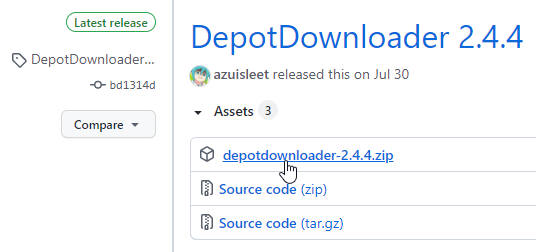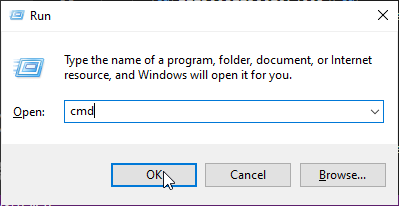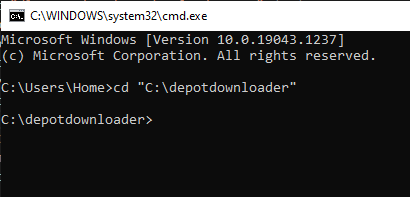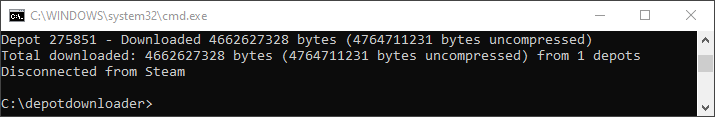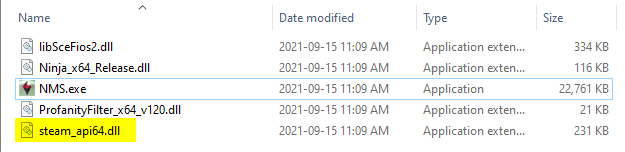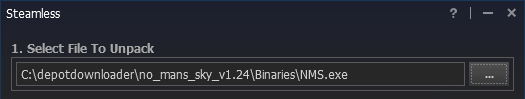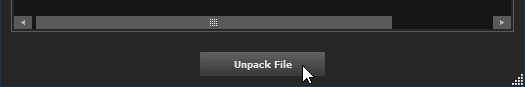How to Install Old Versions from Steam: Difference between revisions
m (Text replacement - "Foundation(?![\w{}])" to "{{Foundation}}") |
|||
| (2 intermediate revisions by the same user not shown) | |||
| Line 31: | Line 31: | ||
<table class="table table-dark"> | <table class="table table-dark"> | ||
<tr> | <tr> | ||
<th scope="col">Release</th> | <th scope="col" width="150px">Release</th> | ||
<th scope="col">Version</th> | <th scope="col">Version</th> | ||
<th scope="col">Date</th> | <th scope="col">Date</th> | ||
| Line 45: | Line 45: | ||
</tr> | </tr> | ||
<tr style="font-size: 14px;"> | <tr style="font-size: 14px;"> | ||
<th scope="row">Release</th> | <th scope="row">{{Initial Release}}</th> | ||
<td>1.09.1</td> | <td>1.09.1</td> | ||
<td style="white-space: nowrap;">2016-10-26</td> | <td style="white-space: nowrap;">2016-10-26</td> | ||
| Line 59: | Line 59: | ||
</tr> | </tr> | ||
<tr style="font-size: 14px;"> | <tr style="font-size: 14px;"> | ||
<th scope="row">Path Finder</th> | <th scope="row">{{Path Finder}}</th> | ||
<td>1.24</td> | <td>1.24</td> | ||
<td style="white-space: nowrap;">2017-03-27</td> | <td style="white-space: nowrap;">2017-03-27</td> | ||
| Line 66: | Line 66: | ||
</tr> | </tr> | ||
<tr style="font-size: 14px;"> | <tr style="font-size: 14px;"> | ||
<th scope="row">Atlas Rises</th> | <th scope="row">{{Atlas Rises}}</th> | ||
<td>1.38</td> | <td>1.38</td> | ||
<td style="white-space: nowrap;">2017-10-03</td> | <td style="white-space: nowrap;">2017-10-03</td> | ||
| Line 94: | Line 94: | ||
===6. Unpack NMS.exe - v1.20 and above only.=== | ===6. Unpack NMS.exe - v1.20 and above only.=== | ||
The Path Finder update and future versions (v1.20 and above) contain SteamStub in the NMS executable. For previous versions you can skip this step. | The {{Path Finder}} update and future versions (v1.20 and above) contain SteamStub in the NMS executable. For previous versions you can skip this step. | ||
If you try to launch NMS.exe on these versions it will launch the Steam client and run the latest version of NMS you have installed instead. | If you try to launch NMS.exe on these versions it will launch the Steam client and run the latest version of NMS you have installed instead. | ||
Latest revision as of 19:14, 11 April 2023
This guide will walk you through how to play old versions of No Man's Sky using Steam. A Steam Account with a purchased or activated No Man's Sky is required to perform these steps.
The Steam client used to allow you to download old games through the console with the download_depot command. As of writing this guide, this functionality is broken and will return a "Depot download failed : Manifest not available" error. So this guide uses the third party SteamRE Depot Downloader instead.
1. Download DepotDownloader
Navigate to https://github.com/SteamRE/DepotDownloader/releases/ and download the latest release of Depot Downloader.
2. Extract DepotDownloader and Open Command Prompt
Extract the Zip file to somewhere on your computer. In this example I will extract it to C:\depotdownloader.
Next press Win+R and type cmd and press enter.
At the command prompt, type cd "C:\depotdownloader" (or whatever the path is) and press enter. If you installed it to a path on a different drive letter (such as E:\depotdownloader), you will then have to type that drive letter followed by a colon, e.g. E: and press enter.
3. Run DepotDownloader Command
You can now use the DepotDownloader tool to download a specific version of No Man's Sky from Steam. The format of the command is as follows:
DepotDownloader -app <appid> -depot <depotid> -manifest <id> -dir <folder> -username <username> -password <password>
Using SteamDB it is possible to see that for No Man's Sky the appid is 275850 and the depotid is 275851. Below are commands for the final builds of each legacy version before No Man's Sky NEXT. A complete list of legacy manifest IDs is available on the Legacy Versions Guide.
Select one of the below commands highlighted in red, depending on which version you want, and copy it to the clipboard. At the command line, simply right-click the mouse to paste the command. Use the cursor keys and backspace/delete key to change UN and PW to your Steam username and password, and press enter.
4. Download the Game
If your account is protected with Steam Guard, you will be prompted for the code. The depot will then be downloaded into the folder you specified with -dir. e.g. C:\depotdownloader\no_mans_sky_v1.03
5. Replace steam_api64.dll
Navigate to the location of the NMS.exe in the Binaries subfolder. e.g. C:\depotdownloader\no_mans_sky_v1.03\Binaries.
If you try to launch NMS.exe it will give the error "Steam init error" and cannot be launched independently.
To allow the game to run, download a replacement steam_api64.dll here and replace it the dll with the same name.
| Download Replacement steam_api64.dll |
(credit for this DLL goes to the goldberg emulator project.)
6. Unpack NMS.exe - v1.20 and above only.
The ![]() Path Finder update and future versions (v1.20 and above) contain SteamStub in the NMS executable. For previous versions you can skip this step.
Path Finder update and future versions (v1.20 and above) contain SteamStub in the NMS executable. For previous versions you can skip this step.
If you try to launch NMS.exe on these versions it will launch the Steam client and run the latest version of NMS you have installed instead.
To resolve this, click here to get the latest release of Steamless, download the zip and extract it somewhere. Run Steamless.exe and locate the NMS.exe in the Binaries folder.
Click Unpack File. This will create NMS.unpacked.exe in the same folder. Delete the original NMS.exe and rename this file to NMS.exe.
7. Launch the Game
Run NMS.exe and the game should launch properly.
The Save games will be stored in C:\Users\PC USERNAME\AppData\Roaming\HelloGames\NMS\st_STEAM ID #. If you have existing save games in this folder from another version, you may wish to back them up first.