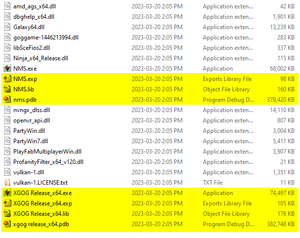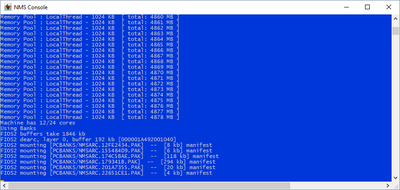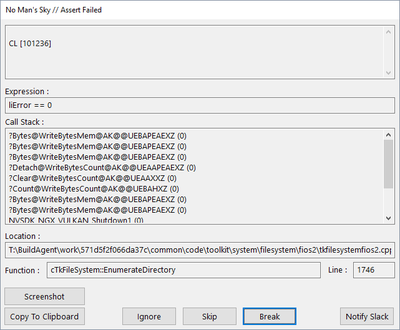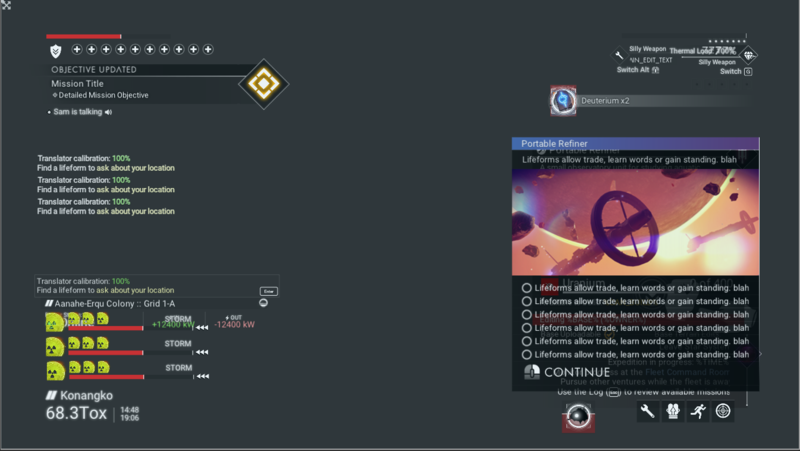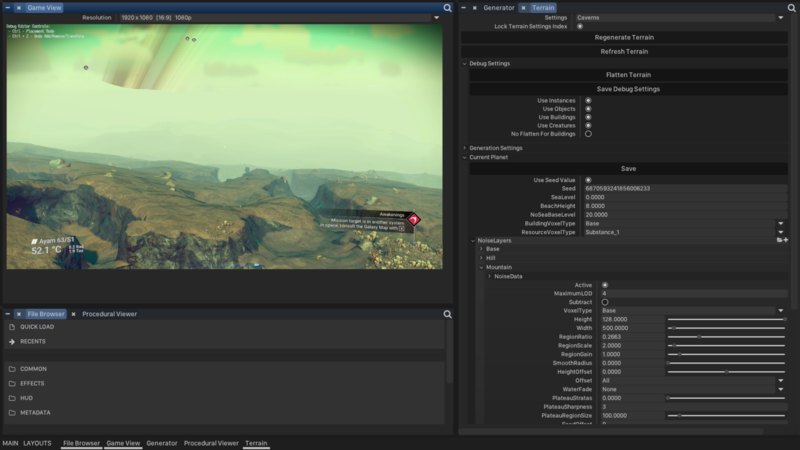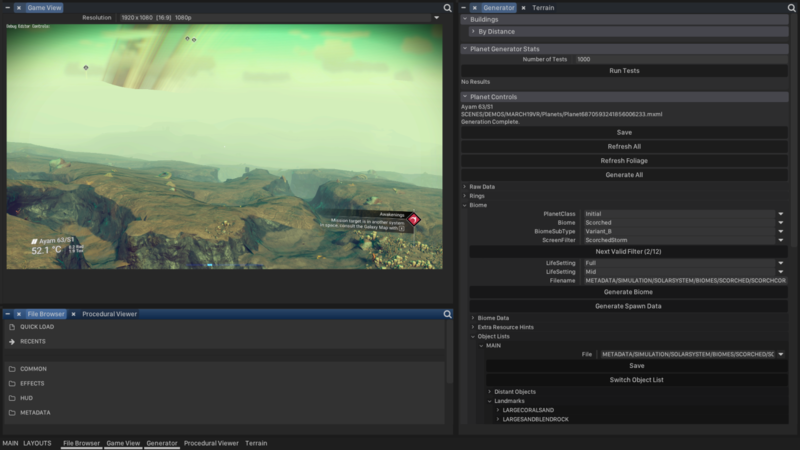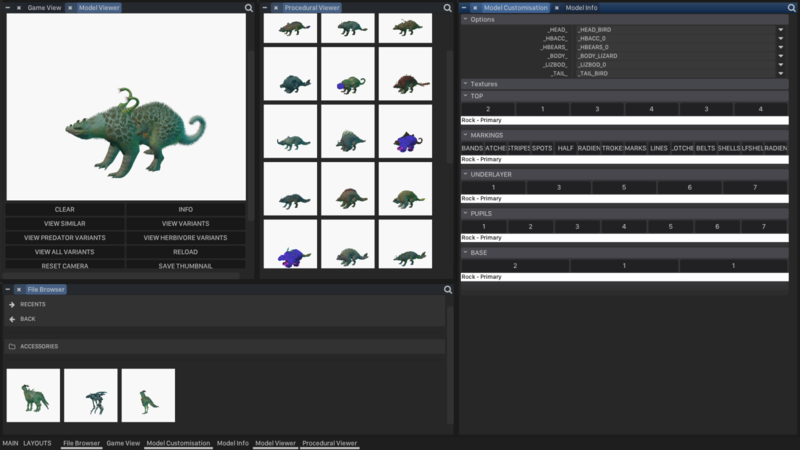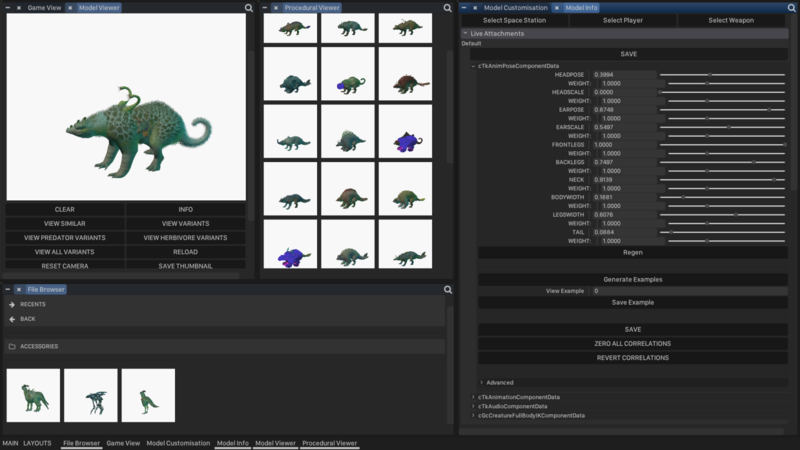Fractal Update Debug Version: Difference between revisions
No edit summary |
No edit summary |
||
| Line 6: | Line 6: | ||
This first gained publicity with Lapig's [https://www.nexusmods.com/nomanssky/mods/2665 Native Gyro Mod], released in February 25th 2023 (shortly after the Fractal update February 22nd), where they gave "Credits to Hello Games for shipping a PDB with their GOG update" | This first gained publicity with Lapig's [https://www.nexusmods.com/nomanssky/mods/2665 Native Gyro Mod], released in February 25th 2023 (shortly after the Fractal update February 22nd), where they gave "Credits to Hello Games for shipping a PDB with their GOG update" | ||
There is currently no way to download these files from GOG officially, as | There is currently no way to download these files from GOG officially, as GOG does not have an equivalent of Steam's [[How to Install Old Versions from Steam|DepotDownloader]], however GOG Offline installers for v4.10, v4.12 and v4.13 have been found to exist in the wild that still contain these debug files. | ||
===GOG Releases with Debug Files=== | ===GOG Releases with Debug Files=== | ||
| Line 50: | Line 50: | ||
These warning dialogs will also show up containing errors that may have occurred, these can usually be safely ignored. | These warning dialogs will also show up containing errors that may have occurred, these can usually be safely ignored. | ||
===Debug Tools=== | ===Debug Tools=== | ||
| Line 60: | Line 59: | ||
Pressing '''J''' enters freecam mode, which allows you to fly freely around the star system. | Pressing '''J''' enters freecam mode, which allows you to fly freely around the star system. | ||
{{#evt: | |||
service=youtube | |||
|id=https://www.youtube.com/watch?v=vMFjPTzihfM | |||
}} | |||
====UI Editor==== | ====UI Editor==== | ||
Revision as of 19:15, 31 March 2023
Background
In the GOG release of the No Man's Sky Fractal update, Hello Games unintentionally included a debug version of No Man's Sky named XGOG Release_x64.exe, as well as other debug files including NMS.PDB program database, a file that contains detailed information about functions and source code used for debugging. These files were included in the v4.10, v4.12 and v4.13 GOG releases before the releases were all replaced on the GOG repository March 9th 2023 to remove these debug files.
This first gained publicity with Lapig's Native Gyro Mod, released in February 25th 2023 (shortly after the Fractal update February 22nd), where they gave "Credits to Hello Games for shipping a PDB with their GOG update"
There is currently no way to download these files from GOG officially, as GOG does not have an equivalent of Steam's DepotDownloader, however GOG Offline installers for v4.10, v4.12 and v4.13 have been found to exist in the wild that still contain these debug files.
GOG Releases with Debug Files
| Version | Release Date | Offline Installer | GOGDB Entry | GOGDB File List |
|---|---|---|---|---|
| Fractal v4.10 | 2023-02-22 | setup_no_mans_sky_4.10_fractal_100408a_(62628).exe | 56273133427834718 | 4a1c4d02b07b907dc0d3fe95b7d6d9ba |
| Fractal v4.12 | 2023-03-01 | setup_no_mans_sky_4.12_fractal_100867_(62796).exe | 56292356269490157 | 3726f9b7ae9d362dce4d6fae4cbd509c |
| Fractal v4.13 | 2023-03-08 | setup_no_mans_sky_4.13_fractal_101236_(62965).exe Note: setup_no_mans_sky_4.13_fractal_101236_(62993).exe does not contain debug files, where as 62965 shown above does. |
56311408418679332 | eeb1f8db95ebf6943198f689b2c05c51 |
Debug Console and Dialogs
The Debug Version is accessed in the Binaries folder by launching XGOG Release_x64.exe.
The debug console runs in a seperate window to the game, showing various information messages such as files accessed and functions called.
These warning dialogs will also show up containing errors that may have occurred, these can usually be safely ignored.
Debug Tools
After launching XGOG Release_x64.exe and starting the game, pressing the ` Key opens the debug screen. The ` key is typically located below the Esc key on your keyboard.
Once the debug screen is accessed, you can open windows and tabs that can be arranged as you wish.
Freecam
Pressing J enters freecam mode, which allows you to fly freely around the star system.
UI Editor
The Debug version also appears to be used by Hello Games to design User Interface Elements.
To access the UI editor, navigate to the debug menu and locate the UI editing section. From there, open the scene window and select any UI MBIN file to reveal a hierarchy of all the elements contained within it. By selecting an element, you can access its settings in the properties window and make any necessary edits. As you make changes, the design window will display the UI file in real-time.
The main HUD's "curved" effect is applied in game, while the design is actually flat 2D in the editor.